Awesome Air Apps for the iPad and iPhone
As time goes on, we’ll take wireless applications as second nature to the mobile technology, but for now you still have to marvel what developers are able to do in this area. For me, the best apps and features for the iPad, iPhone, and iPod touch are the ones that make the most of being wireless and connected. The three air apps that I review below do exactly that. If you have a favorite example of your own, please share it in the comment section below.
Air Video
One of the best wireless applications is Air Video (iTunes Store link), which allows you to view nearly any format of video on your computer, streamed wirelessly over Wi-Fi or 3G, on your iPad or iPhone.
You can view videos already stored in your iTunes library, as well as ones in your Finder.
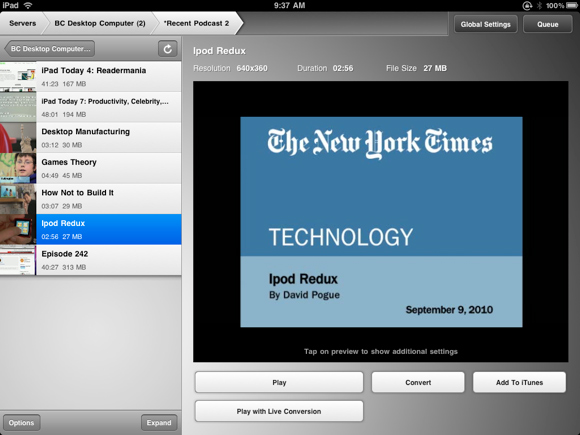
The app also includes what is called a Live Conversion feature which means that, “If the videos in your collection are not in a format supported by iPhone or iPad, Air Video will convert them on fly. You don't need to wait until the entire video is converted. You can start watching it almost immediately.” This app works exactly as described.
Air Video requires that you download and install the free Air Video Server, which must be running on your computer in order to stream videos to the remote app. I use a couple of wireless apps, QuicKeys for iPhone and LogMein to launch the Air Video Server when I‘m away from home.
You can download a free limited version (iTunes Store link) of Air Video that displays a limited number of items, or you can download the full version for $2.99.
Air Display
Did you know you can use your iPad as a second monitor? Air Display (iTunes Store link) allows you to wirelessly extend your desktop or laptop computer display onto your iPad, iPhone, or iPod touch screen. Of course, the iPad display is the best for this set up.
As with Air Video, you must download and install the Air Display support software that pairs with your mobile app over your network. Air Display is not quite the same as running a second monitor on your desktop. You can't park files on it and only the first Space of your desktop extends to your mobile display. Nevertheless, Air Display makes it easy to set up a second monitor without the hassle of video cards and wired connections.
It's great for viewing an iChat window, Photoshop palettes, or open folders beyond your main desktop.
The price for Air Display is a little hefty at $9.99, but it might be well worth the price if your laptop is your main computer and you need a little more screen real estate.
AirSketch
Air Sketch (iTunes Store link) turns your iPad into a wireless whiteboard and displays what you write or draw on the screen onto a designated open web browser page via a local network. It also provides live streaming with hardly any delay in transmitting writing and sketches on your iPad.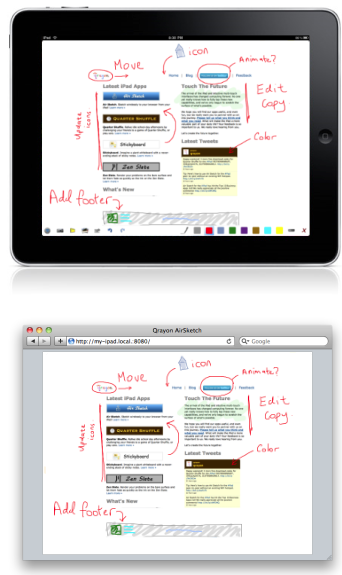
The app is perfect for those who give presentations, but even if you don’t, it’s worth downloading the free version just to see it in action. There’s also a full version for $5.99.
So what is your favorite wireless app? Its name doesn’t need to begin with “Air,” but you‘ll get extra points if does.


Comments
Air Sketch (iTunes Store link) turns your iPad into a wireless whiteboard and displays what you write or draw on the screen onto a designated open web browser page via a local network. It also provides live streaming with hardly any delay in transmitting writing and sketches on your iPad.
Display Stands
The air display app pretty nifty, although I like the air sketch more since as I’m an essay writer I could use my iPad as a scratch pad since I’m more comfortable in writing using pen.