Spend: A Personal Budget App for the iPhone
During these financial hard times, most of us need to watch every dollar we spend, especially when we consider our addictive Apple gadget, hardware and software expenses.
The Apple iTunes Store has well over sixty different budget apps (look under the category of Finance) that range from the simple to the complex. A few developers offer free version downloads, while others require between $1 and $8. Though I found what I needed, I strongly suggest that you carefully spend time figuring out your needs for such an app before purchasing one.
Spend-Personal Budgeting v. 1.41
My chosen app, Spend—Personal Budgeting (.99 cents) (App Store link) has been among the top ten paid financial apps for several weeks now. I chose it because I wanted a program that would help me monitor discretionary spending for six different items and services, including how much I'm spending on computer and iPhone software. Though I maintain a weekly accounting system on Quicken, having Spend on the homepage of my iPhone provides me a quick access to the items that I need to carefully monitor and cut back on this year, namely books and magazine, computer software, gas, and fast food. 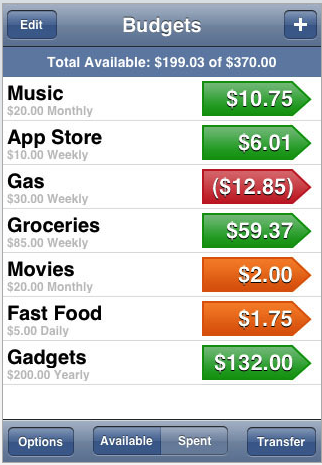 I chose Spend because of its simple and straight forward design and easy-to-use interface. Many iPhone budget apps offer a lot more features, including charts and comparison features, even for about the same price as Spend. But I didn't want anything complex. It's important to me that such an app be easy to read and takes little time to use—less than fifteen seconds to input data.
I chose Spend because of its simple and straight forward design and easy-to-use interface. Many iPhone budget apps offer a lot more features, including charts and comparison features, even for about the same price as Spend. But I didn't want anything complex. It's important to me that such an app be easy to read and takes little time to use—less than fifteen seconds to input data.
The paid version of Spend entails setting a cycle period of weekly, bi-weekly, simi-monthly monthly, or yearly for each individual budget item. (The free version of Spend (App Store link) offers unlimited amounts of daily and weekly cycled budgets only.) So for instance, you might set your iTunes Music store budget for $10 per month, and then each time you spend money on the store, you input the data into Spend. As well as providing numeric feedback of spending and available balance of each budget item or service, numeric buttons are colored coded. Balances over budget for the current cycle are displayed in red, and those that have less than half the budget remaining are displayed in orange. Of course, a good goal is to keep some of the items in orange for the entire cycle period. Nothing wrong with remaining under budget.
You can also select to have budget allowances roll over to next cycle. I sometimes think I should turn that option off because it's tempting to spend the extra money that is rolled over into the next cycle period rather than saving it. (This is a typical American consumer problem!)
One of the concerns I have about keeping a more elaborate accounting system on an iPhone is the risk of losing the data when upgrading the iPhone firmware or the phone itself. Spend provides a way to export data in CSV format to your computer, but there doesn't appear to be a way to export data back into the app itself. So you would have to manually re-input data. I would assume this is a limitation for many iPhone data apps. Spend developers do offer a recommended procedure for updating Spend and possibly not losing data. According to the developer there is a version two of Spend that is due out with a month.
Whichever budgeting app you choose, consistently using one on your iPhone or iPod touch is a great way to monitor your spending during these challenging financial times.


Comments
Mint automatically updates your spending and transactions without any user input required. It does so by connecting directly to your bank account through Mint’s secure and award-winning online service. -Gauthier, Houghtaling and Williams